Packing Tips for Sending Your Laptop for Screen Replacement
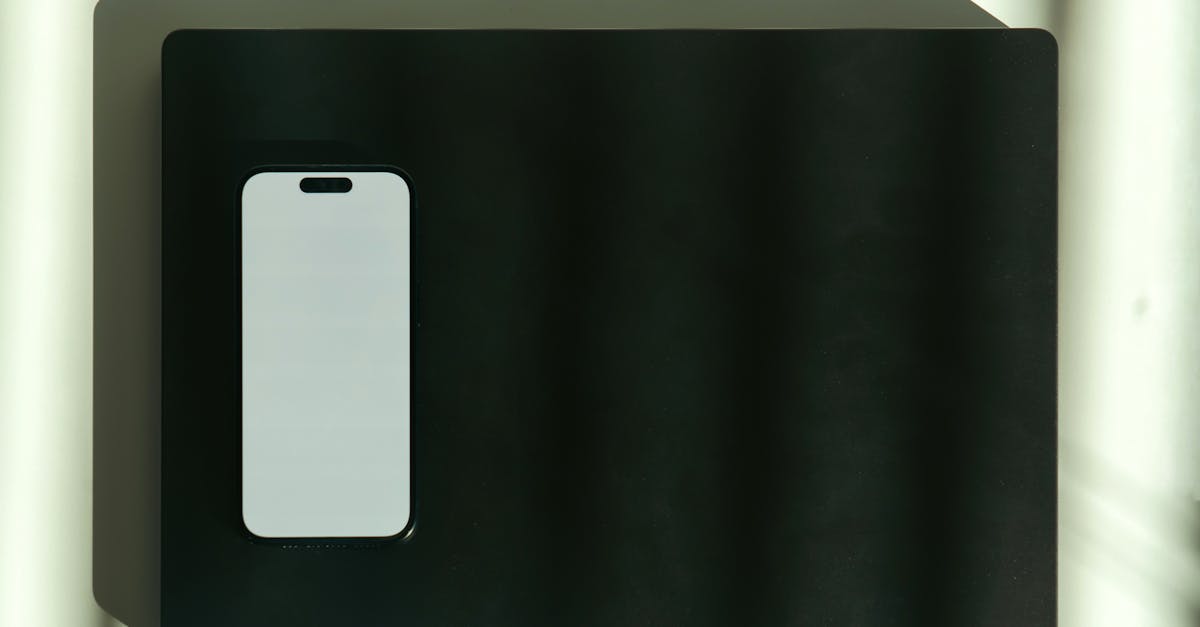
Table Of Contents
Ensuring Safe Transportation
When preparing a laptop for transportation, it's essential to provide ample cushioning to prevent damage during transit. Start by turning off the device and unplugging all cables and external devices. Wrap the laptop in a soft cloth or bubble wrap to protect the screen and casing from scratches and impacts. Place the wrapped laptop inside a sturdy box, ensuring there's enough padding around it, such as packing peanuts or crumpled paper, to absorb shocks.
In addition to cushioning, sealing the box securely is crucial to ensure that it remains intact throughout the shipping process. Use high-quality packing tape to reinforce all openings and seams. Avoid using flimsy boxes that might not hold up under pressure or can easily be crushed. Clearly mark the box as fragile to alert handlers to exercise caution while moving it. Taking these precautions will significantly reduce the risk of damage during shipping and ensure that your laptop arrives safely at its destination for screen replacement.
Labeling the Package Clearly
Clear labels are essential for ensuring that your laptop reaches its destination without issues. Start by including the recipient’s name and address prominently on the package. Using a waterproof marker or printing out a label can help enhance readability. Make sure to include your return address in case there are any problems with delivery. This precaution can prevent any potential losses or delays.
In addition to the recipient's information, it is wise to indicate that the package contains fragile electronics. A simple "Handle with Care" label can alert postal workers to treat the package with the necessary caution. Consider using multiple labels on different sides of the box. This way, no matter how the package is positioned during transport, crucial information remains visible. Taking these steps improves the likelihood that your laptop will arrive safely and in good condition.
Finding a Reliable Courier Service
Choosing the right courier service is essential for ensuring your laptop arrives safely for screen replacement. Start by looking for companies that have a good track record with electronics shipping. It can be helpful to read reviews and check ratings on various platforms. This research allows you to gauge their reliability and the experiences of previous customers.
Consider the services offered, including insurance options and tracking capabilities. A reputable courier should provide insurance coverage for valuable items like laptops. Look for services that offer real-time tracking, giving you the peace of mind that you can monitor your shipment throughout its journey. Taking the time to find a reliable courier can save you potential headaches later on.
Researching Shipping Options
When sending your laptop for screen replacement, it is essential to explore various shipping options available to you. Different courier companies offer distinct services at varying costs. Look for solutions that provide excellent coverage and reliable delivery times to ensure your laptop arrives safely. Consider companies that specifically cater to electronic devices, as they often have tailored packaging and handling practices in place.
Familiarise yourself with the costs associated with different courier services. Some may include insurance for high-value items or offer tracking options to keep you updated during transit. Read customer reviews and check their reputation in handling fragile equipment. Consulting comparisons of shipping services might provide insights into which company best suits your needs based on factors such as speed, reliability, and price.
Tracking Your Shipment
Once your laptop is on its way, keeping an eye on its journey becomes essential. Many courier services provide tracking numbers that allow you to monitor the shipment's progress online. This feature often displays detailed updates, such as when the package is out for delivery or if any delays occur. By regularly checking these updates, you can stay informed and alert yourself to any potential issues.
Utilising tracking tools can also help you plan accordingly for the safe arrival of your laptop. Some services offer mobile apps that send notifications directly to your phone. This instantaneous information can be crucial if you need to arrange for someone to be available to receive the package. Being proactive about tracking not only offers peace of mind but ensures that you can swiftly address any hindrances that might arise during transit.
Utilizing Tracking Tools
Keeping track of your shipment is crucial for peace of mind during the screen replacement process. Many courier services offer tracking tools that allow you to monitor your package’s journey from collection to delivery. These tools usually provide real-time updates on the location of your laptop, helping you stay informed about its status. Some services even send notifications via email or text, alerting you to any changes in delivery times.
Using a tracking tool can also assist you in resolving potential issues swiftly. If your laptop goes missing or experiences delays, having access to tracking information can make it easier to communicate with the courier service. You can provide accurate details on your shipment’s whereabouts, allowing the service to locate your package efficiently. This transparency can help alleviate concerns, ensuring you are well-informed throughout the entire process.
FAQS
How should I prepare my laptop before packing it for screen replacement?
Before packing your laptop, ensure it is powered off and unplugged. Remove any accessories such as chargers, USB devices, or external storage. It’s also advisable to back up your data to prevent any potential loss during the shipping process.
What materials do I need to pack my laptop securely?
To pack your laptop securely, you will need a sturdy box, bubble wrap or foam padding, packing tape, and possibly a protective sleeve or case. Make sure to cushion the laptop well to prevent movement within the box.
How can I label my package to avoid shipping issues?
Clearly label your package with both the sender's and recipient's addresses. Use a permanent marker for legibility and include any special handling instructions, such as "Fragile" or "Handle with Care," to alert the courier service to the delicate nature of the contents.
What should I look for in a reliable courier service?
When choosing a reliable courier service, consider factors such as delivery speed, customer reviews, insurance options, and tracking capabilities. It's also beneficial to select a service that has experience in handling electronics.
Can I track my laptop shipment, and how?
Yes, you can track your laptop shipment using the tracking number provided by your courier service. Most courier companies offer online tracking tools on their websites or apps, allowing you to see the status and location of your shipment in real-time.
Related Links
What to Expect When Mailing Your Laptop for Screen RepairHow to Safely Mail Your Laptop for Screen Replacement in Sydney
Understanding the Shipping Process for Laptop Screen Repairs
Cost-Effective Strategies for Mail-in Screen Replacement Services
Estimated Turnaround Times for Mail-in Screen Replacements
Comparing Mail-in Services with On-site Repairs in Sydney